How to Use Acumen CMS: A Complete Step-by-Step Guide to Managing Content Effectively
Imagine managing and updating content in real-time across 1,000+ digital screens—all from one powerful dashboard, and in just 60 seconds.
Sounds impossible?
Think again! With Acumen CMS (Content Management System), it’s not just possible—it’s seamless.
Acumen CMS is a cutting-edge digital signage software that acts as the brain of a digital signage system, enabling effortless control over multiple digital screens.
In this blog, we’ll explore how to use Acumen CMS to simplify content management across multiple screens, save time, and boost audience engagement.
From scheduling dynamic content to tracking performance metrics, we’ll dive into its key features and practical applications to help you maximize its potential.
Ready to transform the way you manage your digital screens? Let’s get started!
What is CMS in Digital Signage? A Simple Definition
A Content Management System (CMS) is the backbone of digital signage, empowering you to manage, update, and schedule digital content with ease. Acting as the control center for your digital signage network, a CMS ensures the right content is delivered to the right screen at the right time.
In contrast, traditional signage is plagued by limited features, inefficiencies, and high operational costs. It’s also time-consuming to manage and harmful to the environment. That’s where our future-proof Acumen CMS steps in, addressing these challenges effortlessly while enabling you to communicate your message effectively to your target audience.
Key Advantages of a CMS in Digital Signage
- Simplifies content scheduling and updates.
- Eliminates the need for manual interventions.
- Enhances operational efficiency.
- Enables remote management of multiple screens.
With a robust CMS like Acumen, your business can harness the full potential of digital signage software, ensuring you stay ahead in today’s competitive markets.
How to Use Acumen CMS: A Step-by-Step Guide
Step 1: Log In
After installing your digital signage system or purchasing the Acumen CMS software, you will receive a dashboard link via your registered email address.
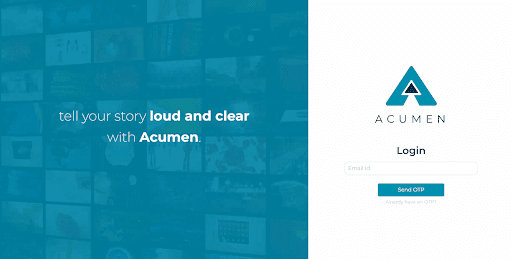
To access the dashboard, start by entering your registered email address. An OTP (One-Time Password) will be sent to this email. Simply enter the OTP to gain full access to your CMS dashboard.
Step 2: Setting Up Screens
Once logged in, your dashboard will display an intuitive interface that looks like this:
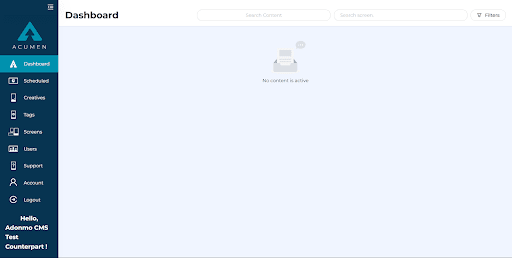
You will find the control panel located on the left-hand side of the dashboard. By clicking on the “Screens” tab in the control panel, you can view a list of all screens connected to the CMS software, along with their tagged locations.
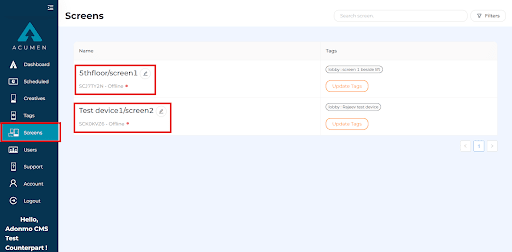
Step 3: Uploading Creatives/Content
To publish content on your digital screens, you first need to upload it to the dashboard.
- Navigate to the “Creatives” tab in the control panel.
- Click on the “Add Creative” button, located at the top-right corner of the dashboard.
- A new window will appear, allowing you to upload your content file. Ensure the file size is under 20 MB and is in one of the supported formats: JPG, PNG, or MP4.
- Select the file you want to upload and click the “Upload” button to add it to your library.
Also Read –
How Digital Screens in Retail Improve Store Engagement and Increase Sales
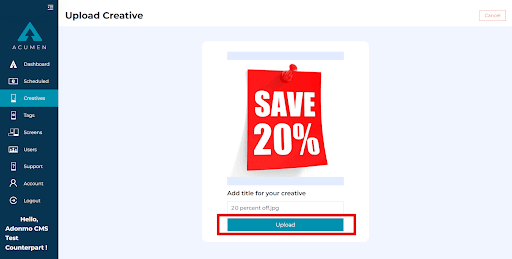
Next, click on the “Creatives” tab again to verify if your content has been successfully uploaded to the dashboard. If the upload is successful, your content will appear at the top of the list under the “Inactive” tag. This status indicates that your content is not yet published on your digital signage.
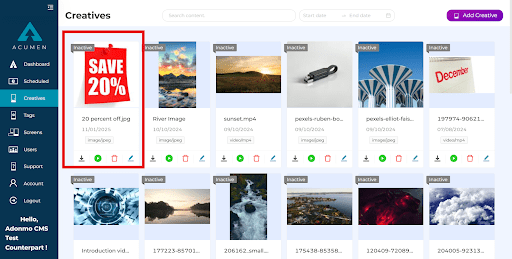
Step 4: Publishing the Content
After successfully uploading your content to the CMS dashboard, the next step is to publish it on your digital screens.
- Click on the “Scheduled” tab in the control panel.
- Next, select the “Schedule Creative” button located at the top-right corner of the window.
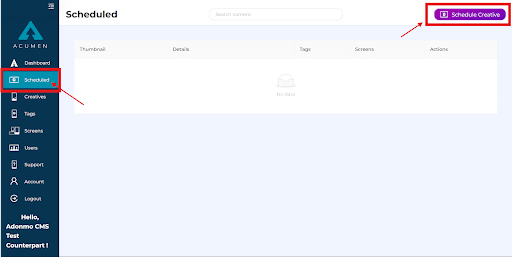
A new window will appear, displaying all the content you have uploaded to the dashboard. Simply select the creative you want to display on your digital display board.
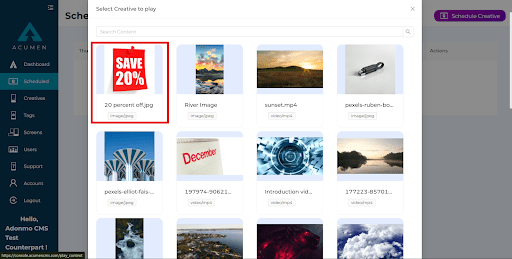
Again a new window will appear, which will look like this.
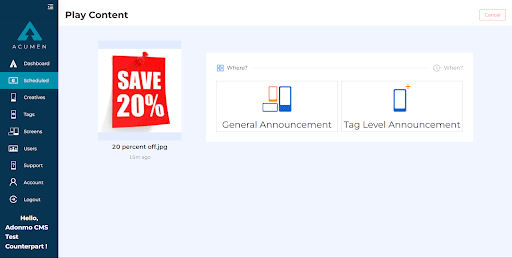
If you want to display your creative content on all your screens, click on the “General Announcement” button. Next, set a timeline for the content and click “Play.”
Your content goes live instantly—no waiting or processing time.
To display your creatives on specific screens, click on the “Tag Level Announcement” button. For this, you’ll need to add tags to your creatives, such as “Lobby” or “Entry Gate,” to indicate the placement of your digital screens.
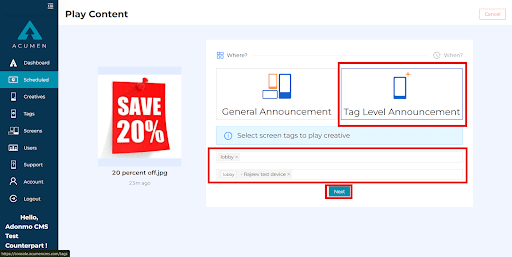
After adding tags to the creative, click the “Next” button.
In the next window, enter the “Start” and “End” dates for your campaign. If you prefer to schedule the content for a later time, simply click the “Schedule Later” button.
Finally, click the “Play” button, and you’re done! Your content will go live on the selected digital screens at the scheduled time.
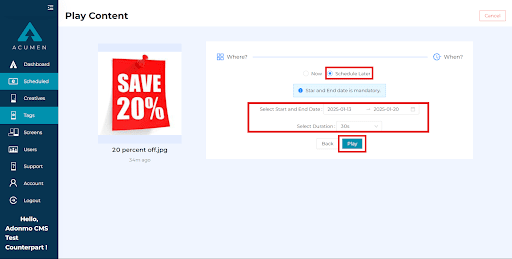
If you click on the “Dashboard” button and see a blank page, don’t worry—this happens because your creative is not live yet.
The dashboard only displays creatives that are currently running live, while all scheduled creatives can be found in the “Scheduled” section.
In the control panel, you’ll also find two additional options: “Users” and “Support.”
- The “Users” section provides a list of all individuals with editing rights, just like you.
- The “Support” section allows you to directly reach out to our technical support team if you encounter any issues with the Acumen CMS dashboard.
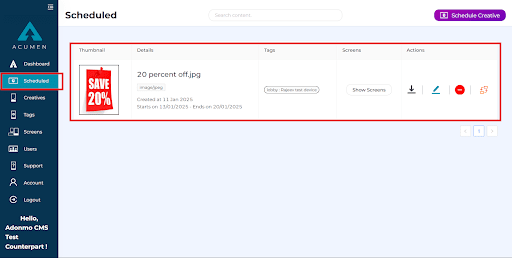
Now, let’s take a closer look at the detailed features of Acumen CMS.
Top Features of Acumen CMS: What Sets It Apart
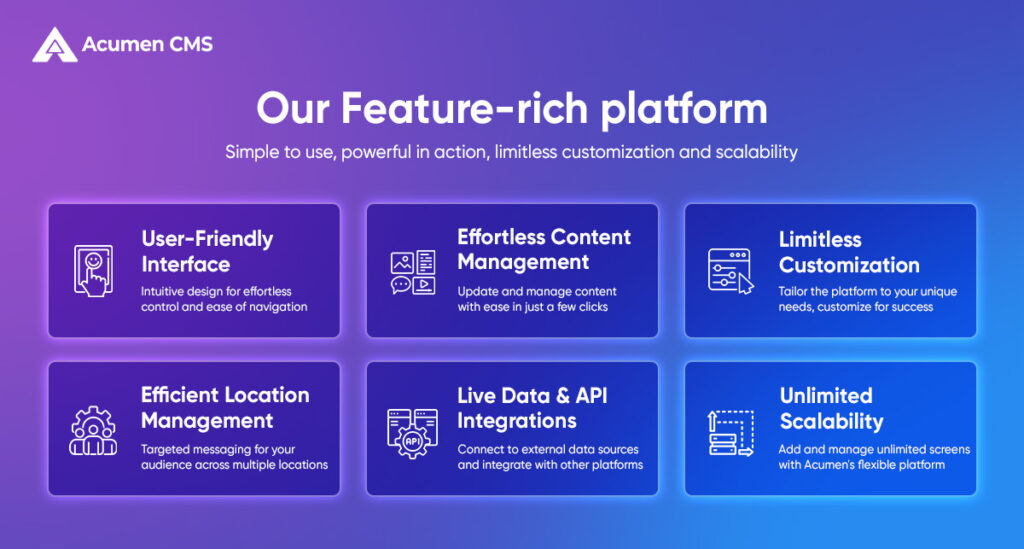
User-Friendly Interface
The interface of Acumen CMS is designed to be simple and intuitive, making it easy for anyone to use without requiring advanced technical skills.
Operating the software is as straightforward as using a smartphone. This user-friendly design reduces the need for extensive staff training, saving both time and resources.
Cloud-Based Functionality
One of the standout features of Acumen CMS is its cloud connectivity. This allows you to manage, update, and schedule content across all your digital screens remotely—in real time.
Whether you’re at the office, at home, or on the go, Acumen CMS ensures uninterrupted control over your displays, offering unmatched convenience and flexibility.
Dynamic Content Scheduling
With Acumen CMS, you can schedule and automate content based on time, location, or audience preferences to maximize engagement.
This feature helps businesses deliver relevant content at the right time, ensuring better audience interaction and improved messaging impact.
Data Analytics and Insights
Acumen CMS comes equipped with powerful analytics tools to track the effectiveness of your campaigns through detailed performance metrics.
These insights enable you to refine content strategies, tailor messages for specific audiences, and optimize overall engagement. By identifying trends and analyzing audience behavior, you can fine-tune campaigns for maximum success.
Scalability and Flexibility
Acumen CMS is designed to grow with your business. Whether you’re managing a single screen or a network of hundreds, the system adapts seamlessly to your needs.
It offers consistent performance, robust scalability, and operational efficiency, making it an ideal choice for businesses aiming to expand their digital signage capabilities.
Where Can You Use Acumen CMS? Real-Life Applications
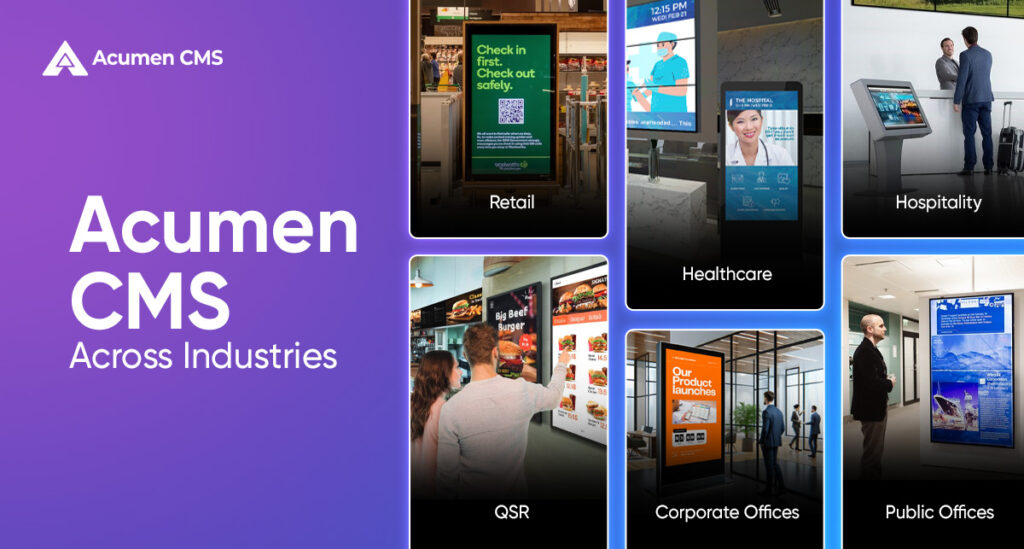
Acumen CMS is designed to support businesses across various industries, including education, retail, healthcare, and government offices. It provides a customizable dashboard tailored to meet specific business needs and enhance user comfort.
Let’s explore how Acumen CMS creates real-world value with its versatile applications:
Retail Business
Imagine walking into a store and being greeted by eye-catching promotions or detailed product descriptions displayed in real-time. That’s the power of Acumen CMS!
By transforming traditional shopping into an engaging experience with dynamic visuals, Acumen CMS digital screen retails highlights deals and offers, excites customers, and boosts sales.
Healthcare
Hospitals and clinics are often bustling with activity. Acumen CMS ensures patients and visitors stay informed with real-time updates, such as doctor availability, appointment schedules, or health tips.
Additionally, it displays educational content to help patients better understand health-related topics while they wait, improving overall communication and satisfaction.
Corporate
Internal communication in large organizations can be challenging. Acumen CMS simplifies this by delivering important announcements, employee training materials, or motivational messages directly to digital screens throughout your offices.
This fosters better connectivity, ensures timely communication, and keeps employees informed effortlessly.
Hospitality
Picture walking into a hotel lobby and immediately learning about exclusive offers, upcoming events, or menu specials displayed on sleek digital screens. Acumen CMS enhances guest experiences by providing personalized, informative, and memorable interactions.
Whether it’s a hotel, restaurant, or resort, Acumen CMS ensures guests feel welcomed and well-informed.
Why Choose Acumen CMS for Your Digital Signage Needs?
Acumen CMS is one of India’s leading digital signage solutions, designed to simplify and elevate signage management. Packed with advanced and innovative features, Acumen CMS is trusted by numerous national and international businesses across industries to meet their digital signage requirements.
Renowned companies like Coca-Cola, Continental Coffee, and Apollo Hospitals in India have adopted Acumen CMS to seamlessly manage their digital screens.
With over 30,000 digital screens installed across the country, Acumen CMS captures approximately 2 million impressions daily, showcasing its widespread reach and impact.
If you want to integrate your organization with our cutting-edge and future-ready digital signage software—Acumen CMS—get in touch with us today to schedule your free demo!
Common Questions About Acumen CMS:
Acumen CMS is a content management system designed to simplify digital signage management. It allows users to schedule, update, and analyze content across multiple displays effortlessly.
Acumen CMS is suitable for businesses across industries like retail, healthcare, education, hospitality, and corporate offices. It’s designed for both small and large networks.
Acumen CMS is compatible with most modern digital signage hardware. It can integrate seamlessly with existing systems, ensuring smooth operations.
Acumen CMS offers built-in analytics to measure campaign performance, helping businesses optimize content strategies and achieve better audience engagement and returns.
Yes, Acumen CMS features an intuitive interface and user-friendly design, making it accessible even for individuals with no prior technical experience.




